Backing Tracks
Ez a tartalom még nem érhető el a jelenlegi nyelven.
To link backing tracks to a song, select the play icon link Live Button, then select the audio provider you wish to use. On Windows, only pad backing tracks are currently supported.
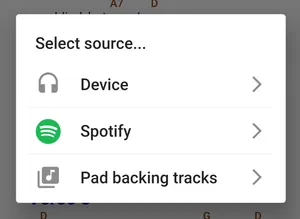
Local Files
Section titled “Local Files”Find and select local audio files on your device to link to a song.
Spotify
Section titled “Spotify”Select this operation to link songs from Spotify to the current song. To use this feature, you need to have the Spotify app installed on your device and need to be subscribed to Spotify Premium.
Link a key-dependent ambient backing track to the current song. The first time you select this option, you will be prompted to download the SongbookPro Pad set.