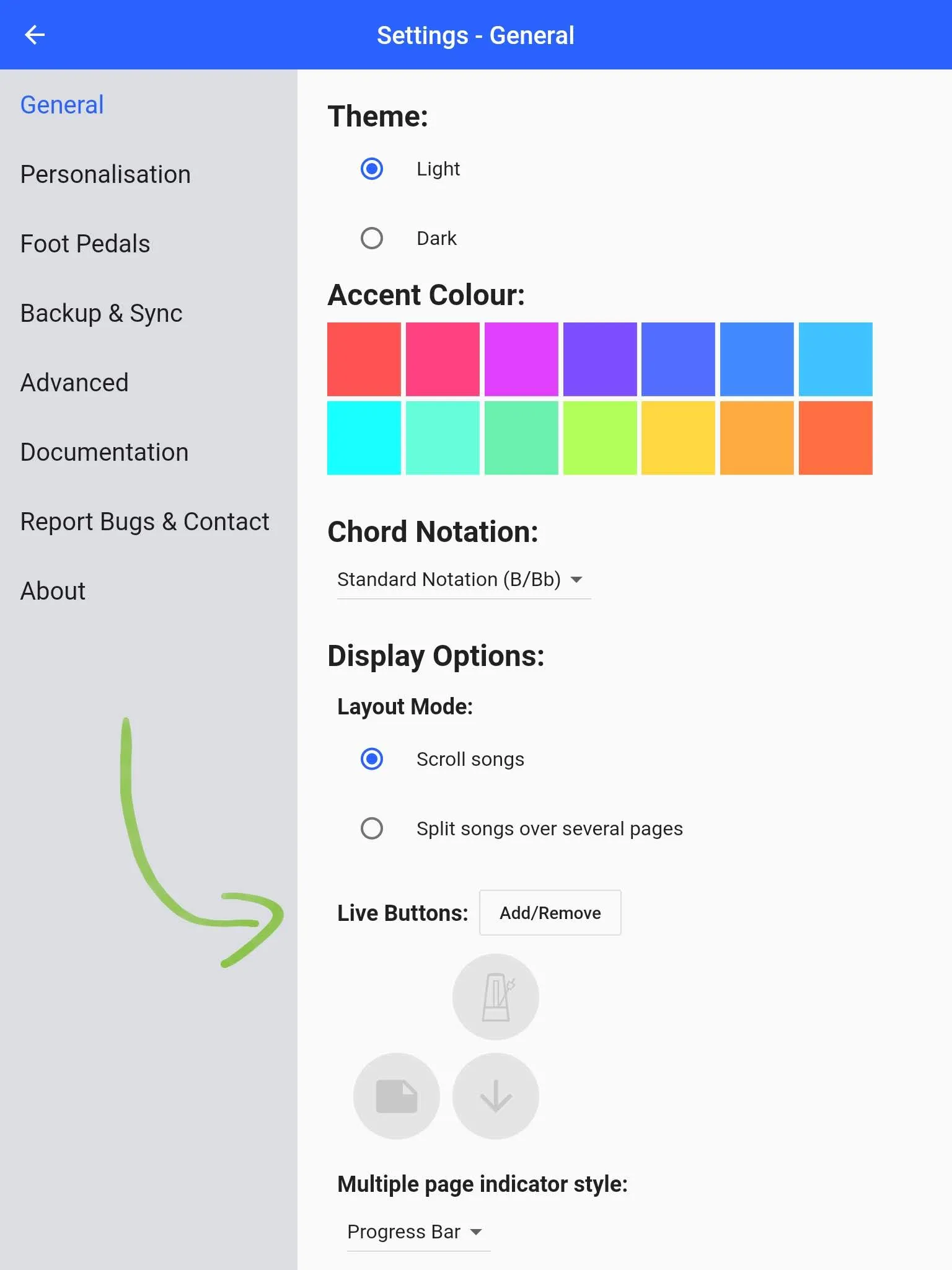Introduction
At the bottom right of the home screen there are a selection of buttons, called the Live Buttons. These buttons provide a quick way to toggle common features on and off, even while playing live.
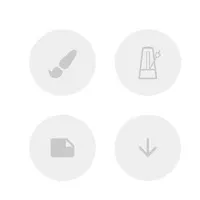
There are live buttons for:
Customizing the live buttons
Section titled “Customizing the live buttons”The Live buttons can easily be customized from the settings menu, allowing you to add, remove and re-order them to suit your needs.
Open the app settings, choose the General settings page and scroll down to the ‘Live Buttons’ section. From here you can re-order the buttons by dragging them into the positions you want and hide any buttons you don’t want to see by tapping the “Add/Remove” button.