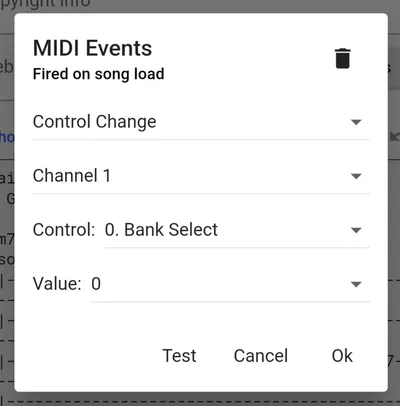MIDI
SongbookPro supports connecting to bluetooth MIDI devices for both sending and receiving MIDI messages.
Connecting devices
To connect to pedals, enable the MIDI feature on the ‘Foot Pedals’ settings page. Pick your device or press the refresh arrow to scan for new devices. The device you are connecting must not already be connected to your phones Bluetooth.
MIDI pedals
MIDI based foot pedals can be used with the foot pedal system for navigating the app. To configure foot pedal actions on MIDI foot pedals, connect the MIDI device as described above and then follow the same process as Keyboard-event Based Foot Pedals.
Sending MIDI commands
Individual songs can have MIDI events assigned to them, which will be sent to connected MIDI devices when the song is opened. To set a midi event to a song, press the ‘MIDI Events’ button in the song’s Advanced Edit tab. Then pick the event you wish to send. For this option to show up, you first need to enable the MIDI feature from the ‘Foot Pedals’ page as described above. Currently, only one MIDI event can be configured for each song.