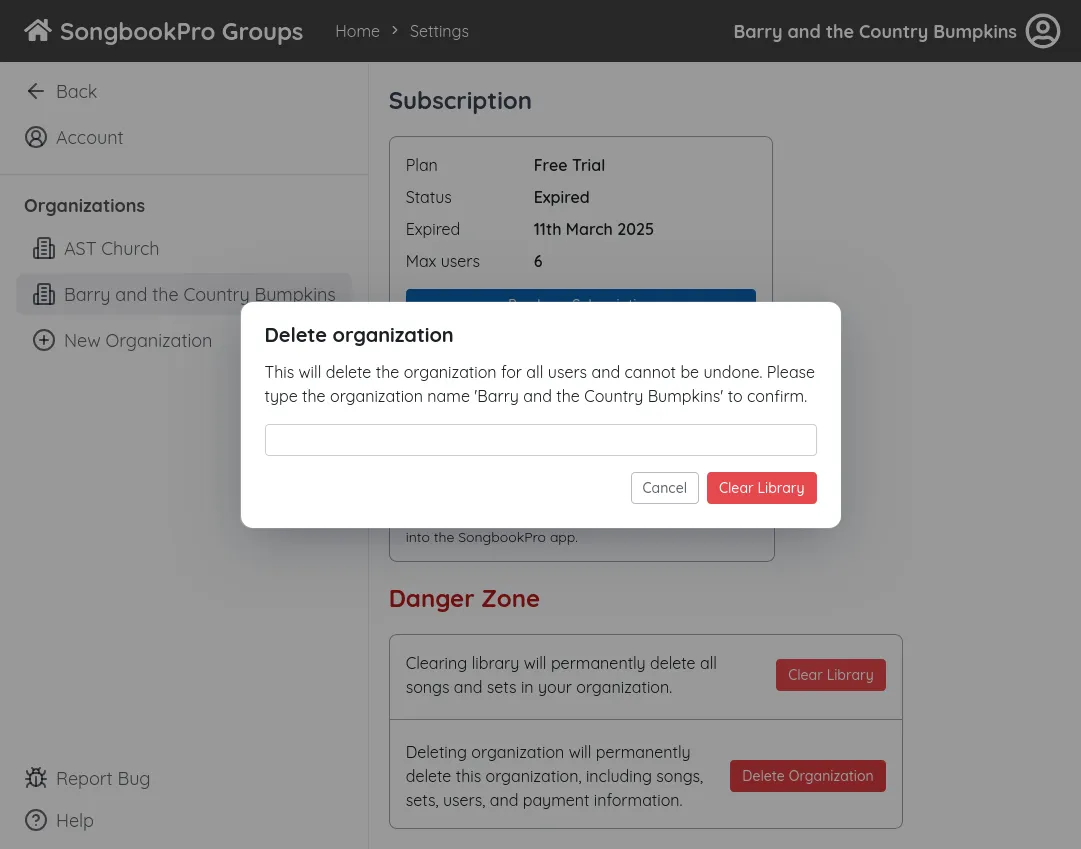Organization Settings
If you are an admin, you can access the organization settings from the settings page on desktop or on mobile by pressing the settings button [1] then selecting your organization [2].
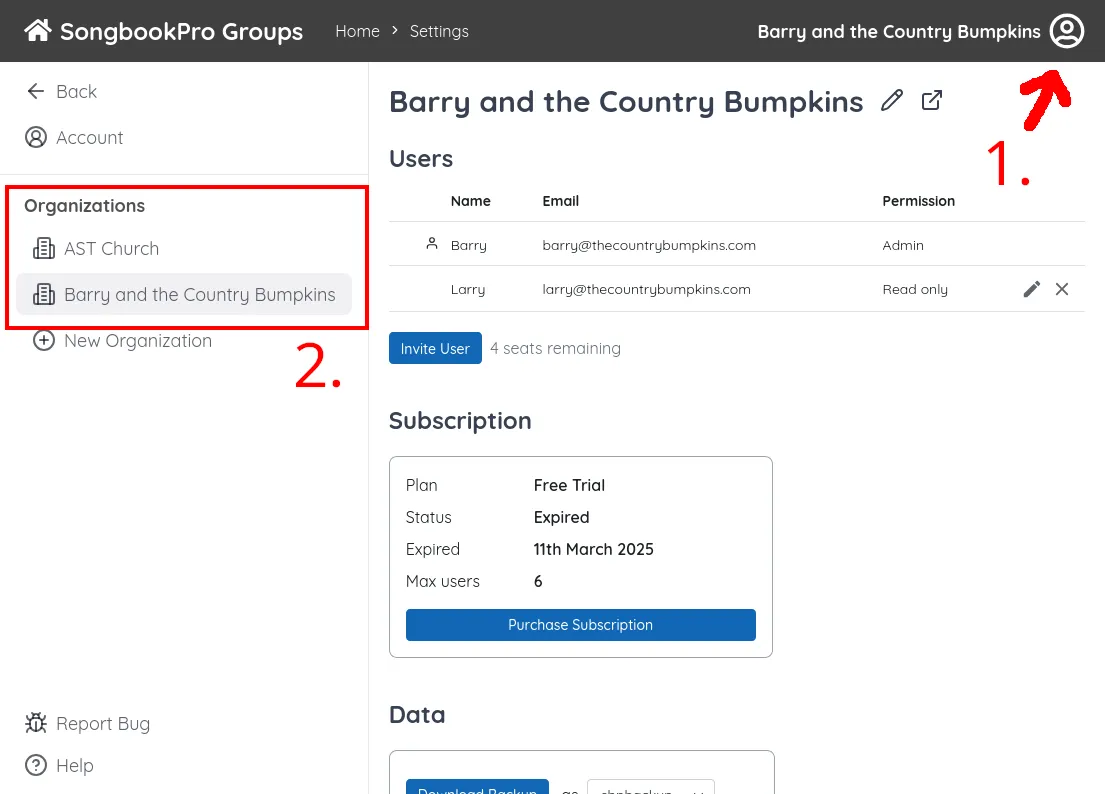
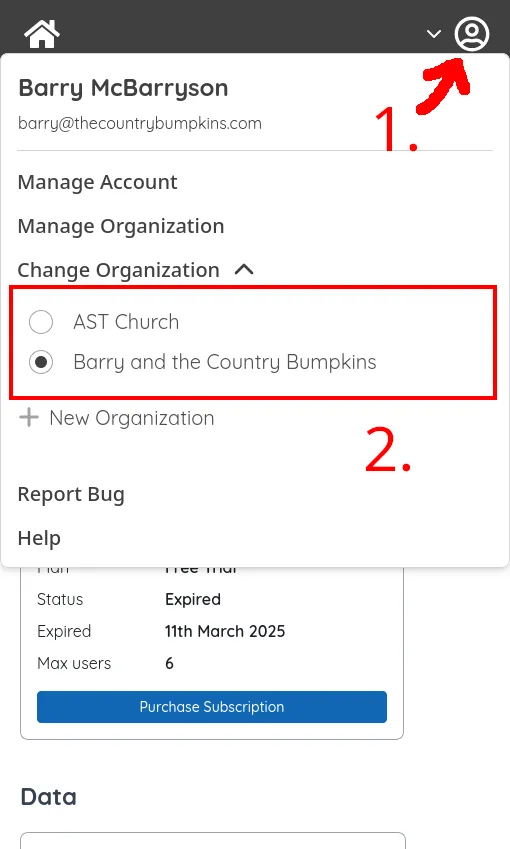
Rename or delete your organization
Section titled “Rename or delete your organization”At the top of the page, you can rename [1] or delete [2] your organization.
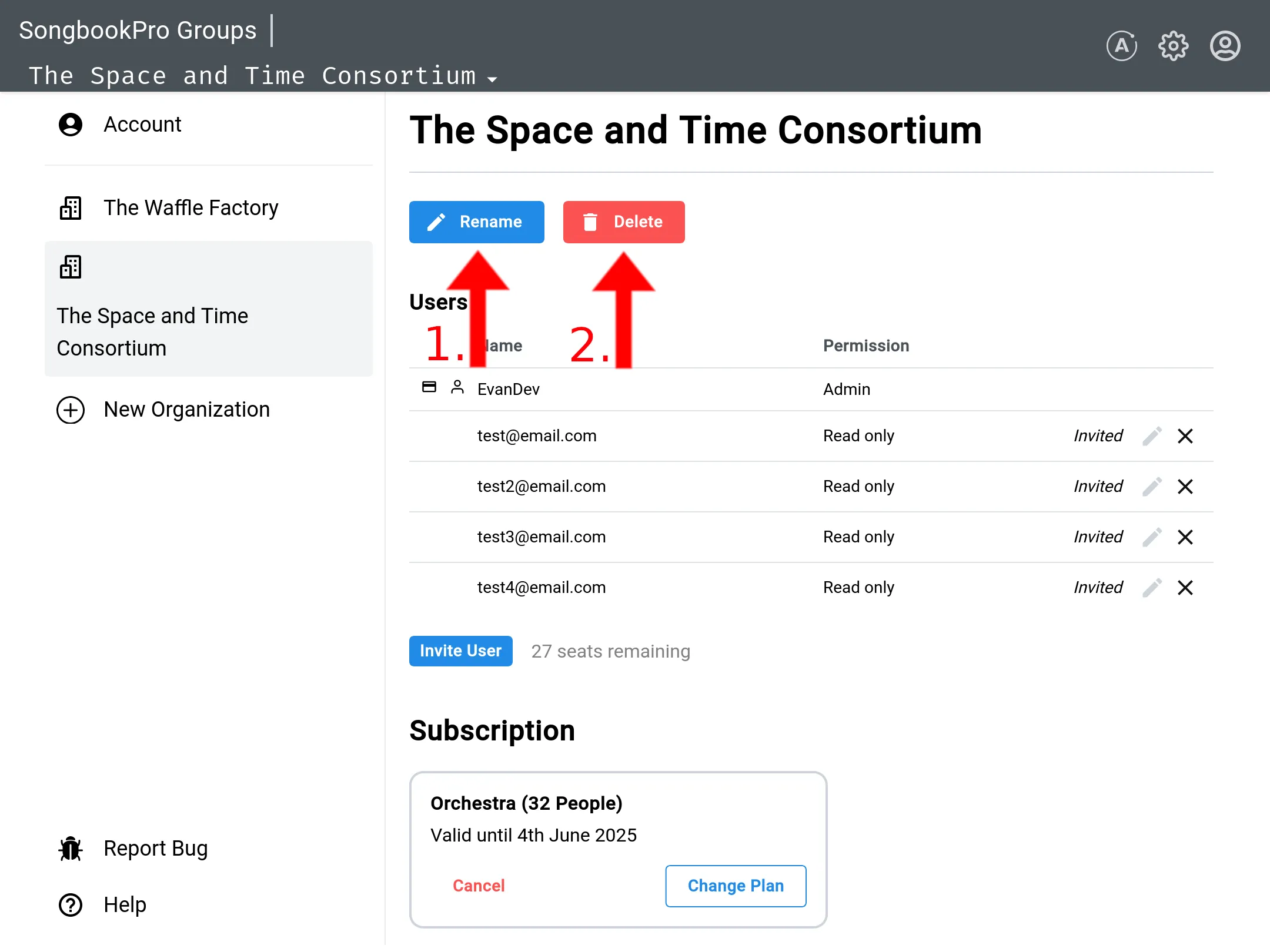
If you choose to rename your organization, a pop-up will appear, prompting you to enter the new name for your organization.
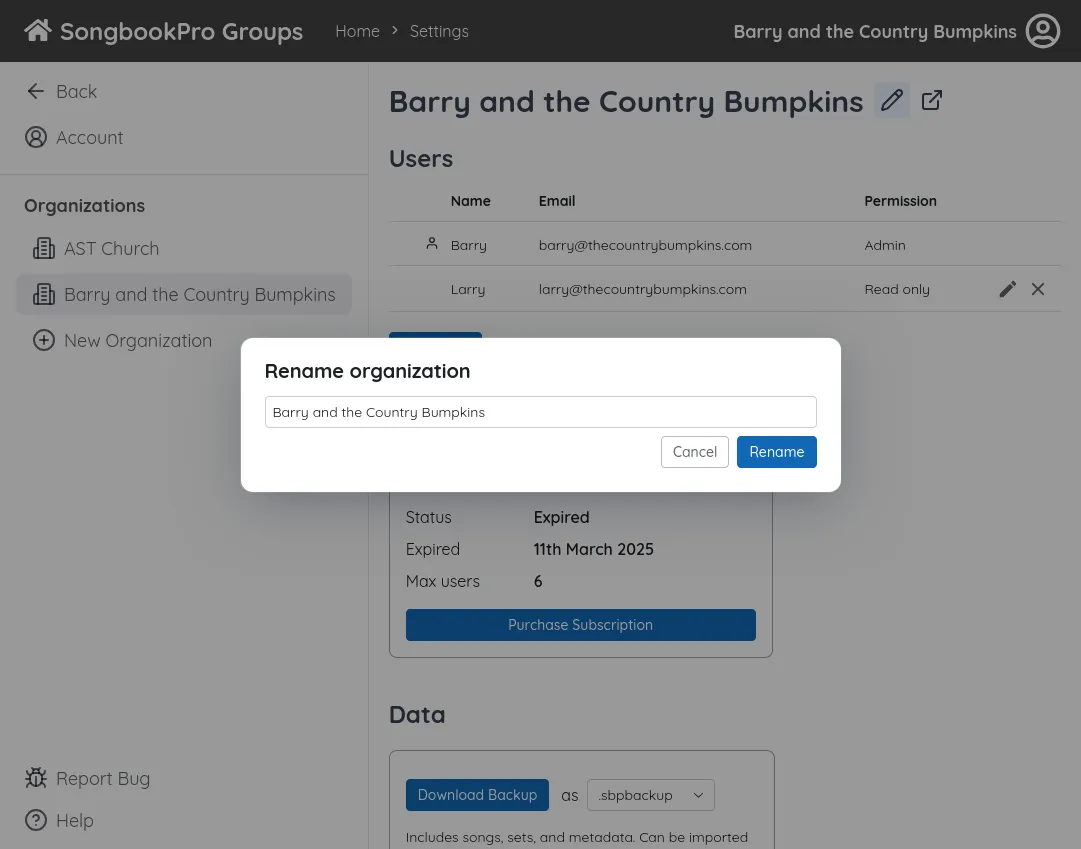
If you choose to delete your organization, a pop-up will appear, asking you to confirm by typing out the full name of the organization. Deleting organizations is permanent and cannot be undone.