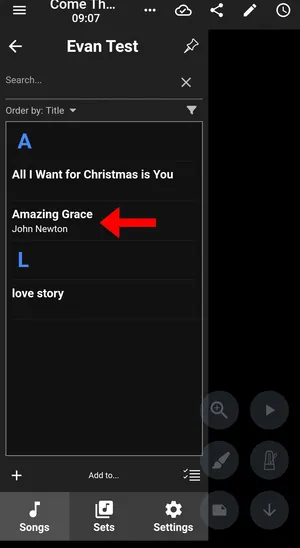Uploading local files to SongbookPro Groups
Ce contenu n’est pas encore disponible dans votre langue.
If you have editing privileges in your organization, you can add songs to your shared library from your local library.
To do so, navigate to the songs view in a SongbookPro Groups shared library, and click the plus icon in the bottom left corner:
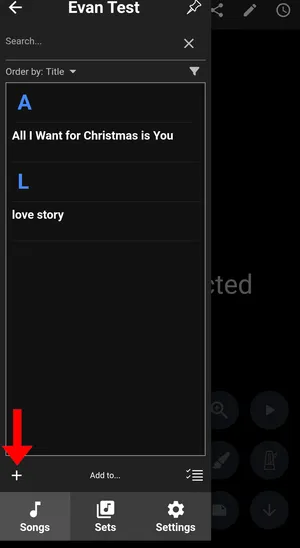
Choose ‘From local library’ from the pop-up menu:
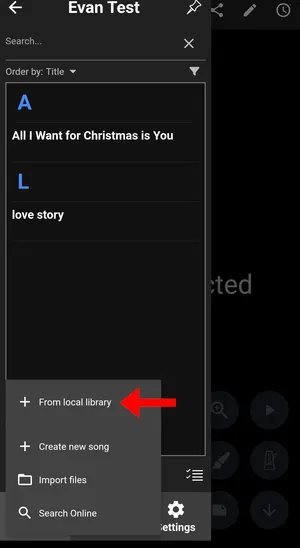
Select the song(s) that you would like to upload [1] and press the save button [2]:
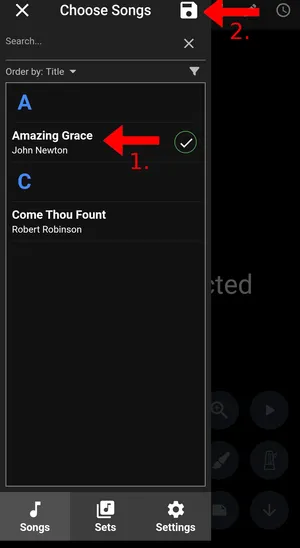
The songs you have selected will now be available on your SongbookPro Groups library in the cloud.