Foot Pedals
Esta página aún no está disponible en tu idioma.
Setting up foot pedals
Section titled “Setting up foot pedals”After the pedal is connected to your device via Bluetooth, navigate to the ‘Foot Pedals’ page in the settings. By default there will be two pedal actions setup, although these may not work with your foot pedal by default.
To configure your foot pedal, add a new pedal action with the button. A new pedal action will appear, prompting you to press the foot pedal you wish to setup. If this is successful, a trigger icon will replace the orange text.
You can then use the dropdown in the pedal action to set what the pedal should do. Repeat this for as many pedals as you wish to configure.
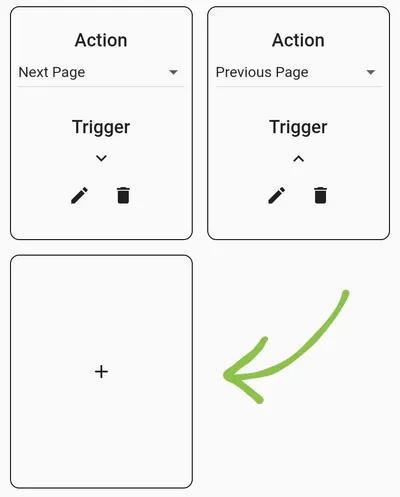
Supported pedals
Section titled “Supported pedals”SongbookPro is compatible with any Bluetooth foot pedal capable of sending keyboard keys. Almost all Bluetooth foot pedals are capable of doing this, but please do check before purchasing any pedal.
These are some common pedals that are compatible, but this isn’t an exclusive list and others will work too. If in doubt, feel free to contact us to double check.
AirTurn (all models)
Pageflip (all models)
Donner page turners
iRig Blueturn
STOMP Bluetooth
These are affiliate links to help support the development of SongbookPro.