Arranging Sets
Esta página aún no está disponible en tu idioma.
Using SongbookPro Manager you can also create and edit set lists. To access this feature, select the ‘Arrange’ tab at the top of the interface.
From this page you can open any of your sets from the sidebar, or create a new set using the ‘New Set’ button at the top of the sidebar. This will open the selected set in the central panel for editing.
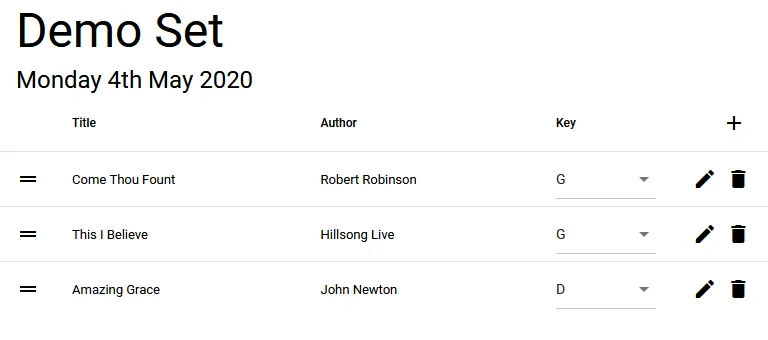
Editing a Set
Section titled “Editing a Set”Adding Songs
Section titled “Adding Songs”To add songs, press the at the top right of the central panel. This will open a popup allowing you to add songs to the list.
Changing title & date
Section titled “Changing title & date”To change the set’s title or date, click on the field you wish to edit it will become editable. Pressing enter or the green tick will save the changes.
Rearranging songs
Section titled “Rearranging songs”To rearrange songs in the set lists, use the drag handle on the left of the songs to move the songs into the desired order.
Sharing sets
Section titled “Sharing sets”You can share set lists with other SongbookPro users by clicking the share icon in the right side of the top bar. This will generate and download a .sbp file which you can then send to other people and they will be able to import the file into SongbookPro on their device.