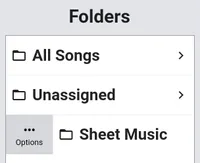Folders
Esta página aún no está disponible en tu idioma.
If you play in different bands or play different types of songs, having all your songs in one library can be problematic. By using folders, you can split your library up into smaller sections for better organization.
To get started using folders, open the songs menu and tap the arrow next to ‘All Songs’. This opens the folder menu where you can select an existing folder or create a new folder using the button at the bottom of the menu.
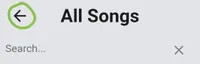
After creating a new folder, swipe it to the right to reveal more options. This provides options for adding songs to the folder, changing the folders name and deleting the folder.