Sharing Sets
Sharing with other SongbookPro users
To share sets with other SongbookPro users, open the sidebar and navigate to the set you with so share. Tap the more_horiz button to open the sharing menu and choose 'Share'.
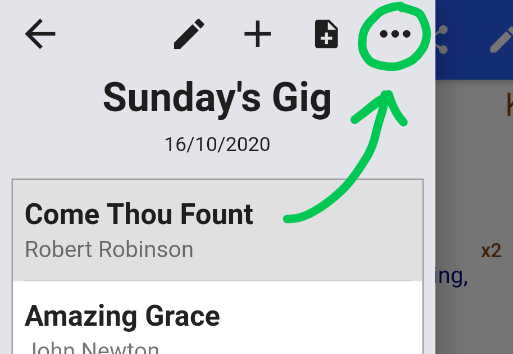
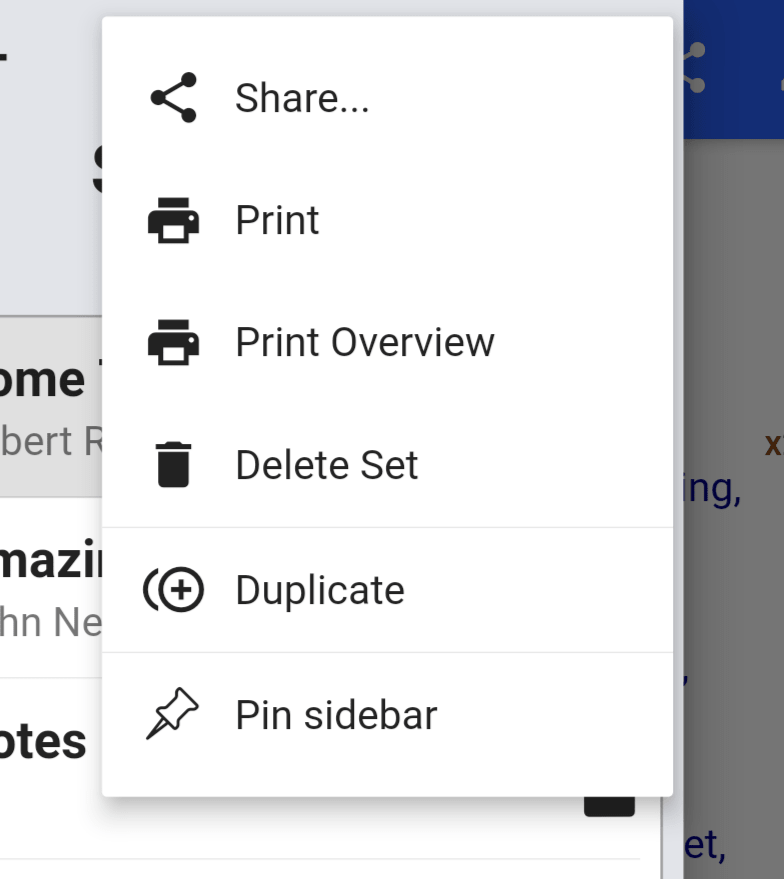
This will generate a .sbp file which you can then share via email, a messaging app, Bluetooth/airdrop or save onto your device. Another user of SongbookPro can then import this file onto their device to add the set (and the songs required for it) into their library.
You can also share a setlist from the 'All Sets' view, by swiping the set to the right and selecting the 'Share' option.
Printing sets
You can also print your setlists out so that you can share them with people who don’t use SongbookPro.
To do this, navigate to the same more_horiz menu as described in the previous section, and choose one of the print options.
Selecting Print will open up your device’s print screen allowing you to print all the songs in your set.
Selecting Print Overview, however, allows you to print a running order for your set without printing the full songs.
Print to PDF
If you wish to save these as PDF documents instead of printing them directly, you can do this from the print preview screen.
Android: Choose 'Save as PDF' as the selected printer.
iOS: Perform a pinch-to-zoom gesture on the pdf preview, and then press the share icon in the corner. Use the options here to save or share the pdf file.