Creating Sets
Dieser Inhalt ist noch nicht in deiner Sprache verfügbar.
Setlists are a convenient way to group songs together for playing at a specific event. By arranging songs into a setlist, you can pre-arrange the songs you want to play into the correct order and then swipe between them while playing live.
You can also add notes, timers and other useful items to your sets to keep everything you need while performing in one place.
Creating Sets
Section titled “Creating Sets”To create a new set, switch to the sets menu and make sure you are on the ‘All Sets’ page, if not use the back button at the top of the menu to navigate back to it. From the ‘All Sets’ page, you can create a new set using the button at the bottom of the menu and can (optionally) give the set a title, and date.
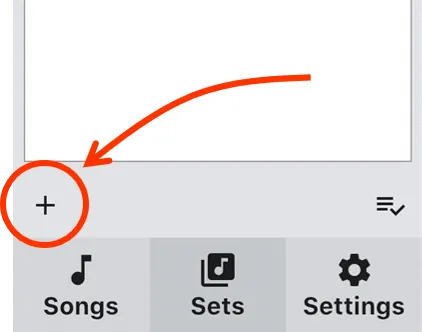
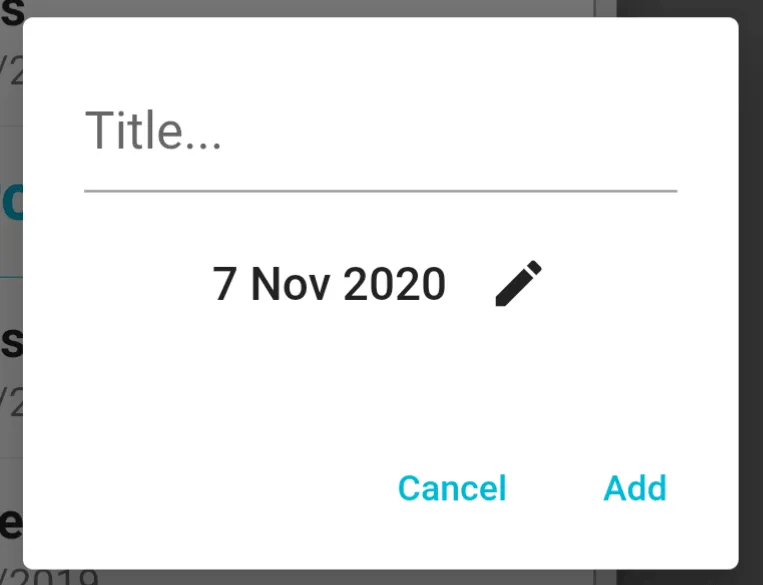
Editing Sets
Section titled “Editing Sets”To edit the details of a set, open the set and press the edit button at the top of the screen. From here, you can edit the name or date of the setlist.
Setlists are ordered in your library by the date assigned to them, so editing the date on sets will change the order they are displayed in.