SongbookPro Groups
Simplifies the use of SongbookPro for multiple musicians with a shared music library and group purchasing.
Shared music library
As a group, have all your songs and sets shared and synced to simplify rehearsals and gig preparation. Your music will be available both online and offline.
Your shared library will not interfere with your personal SongbookPro library.
Online song and set management
Edit and update songs and sets both within the app and using our online SongbookPro Groups website.
Manage editing permissions and user access too.
Group purchasing
No need for everybody to buy the SongbookPro app individually. One low cost subscription covers all members of your group.
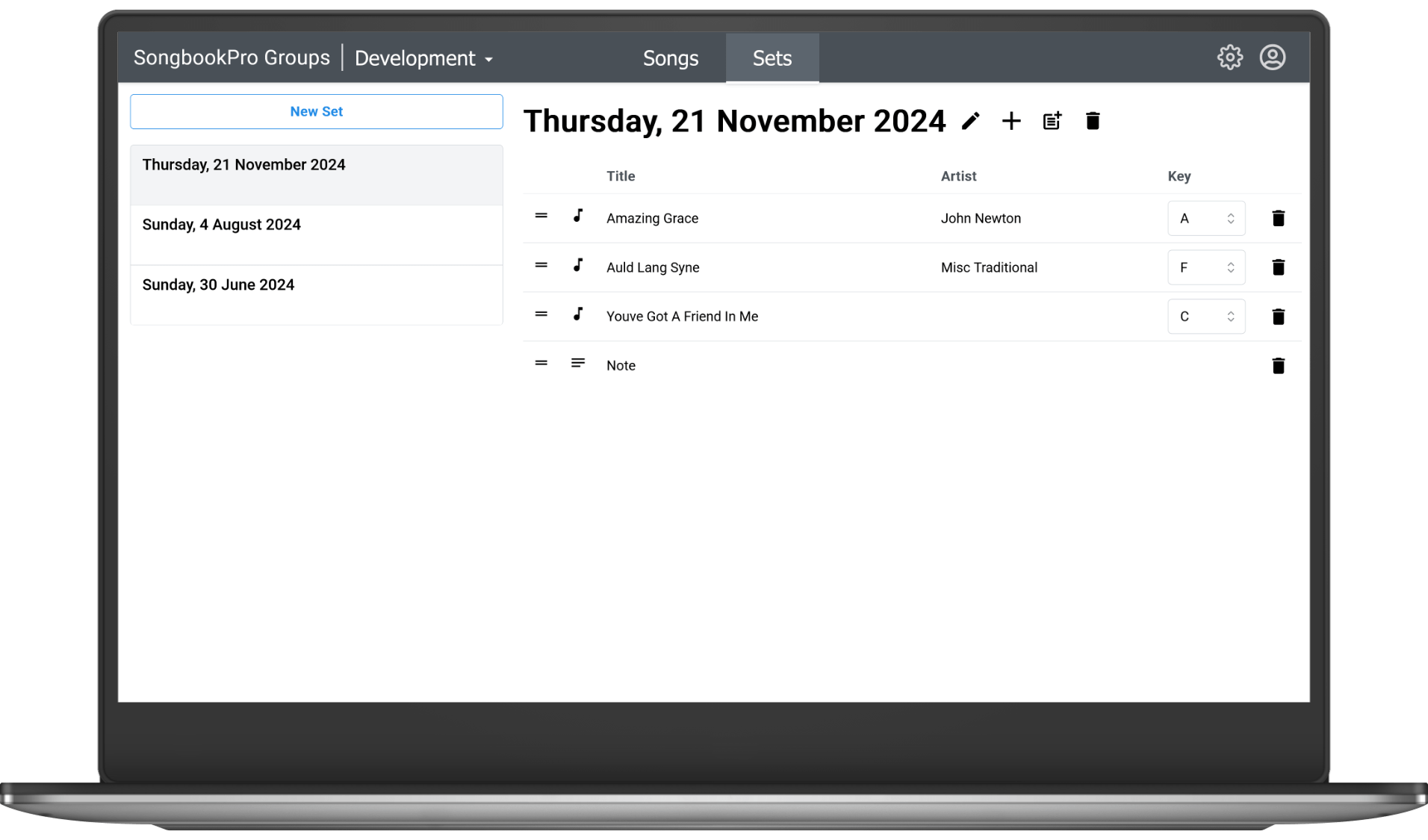
Getting started with SongbookPro Groups
Follow these simple steps start using SongbookPro Groups
Create your account
Visit groups.songbookpro.app to create your account (detailed guide).
Create an organization
Create an organization to start managing your group (detailed guide).
Install the SongbookPro app
Download the SongbookPro app and sign in to your organization (detailed guide).
Add songs
Add songs to your new shared library (detailed guide).